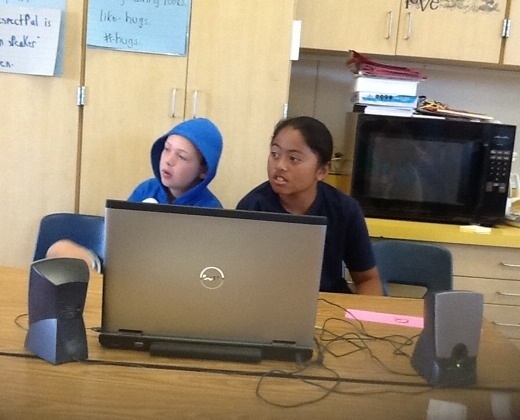The keynote speaker at CUE 2103 was Sir Ken Robinson. His presentation was worth the price of admission! He is such an amazing, inspiring, articulate, intelligent and funny man! I am really not sure how to even compile my notes, so I am just sharing sound bites (bytes?) along with (my comments). It should be evident which is which. Feel free to ask me to elaborate.
The keynote speaker at CUE 2103 was Sir Ken Robinson. His presentation was worth the price of admission! He is such an amazing, inspiring, articulate, intelligent and funny man! I am really not sure how to even compile my notes, so I am just sharing sound bites (bytes?) along with (my comments). It should be evident which is which. Feel free to ask me to elaborate.
On earth, over the entirely of human existence, there have been about 100 billion lives. Yet, each life is unique and unrepeatable. You are at a unique moment in human history.
We feign knowledge we don't have. Dalai Lama - "I don't know"The mark of a great teacher is to say at times, I have no idea, what do you think?
To be born at all is a miracle. You should never resent growing old. It's a privilege denied to many. It is a miracle we are here. It's amazing how little people settle for.
Human talents are like natural resources, they are often buried and need to be drawn out
It is our differences that make us interesting. We have to cherish our diversity. It is our best hope for sustainability. Education currently does the exact opposite. Human beings are naturally creative.
'My own personal Everest'. Getting his PhD was his "own personal Everest". (I love that idea! what is your Everest?!)
Where you stand now is not governed by where you started out. So what are you going to do with your life? You don't get your resume with your birth certificate, you control who you become.
Education has a narrow view...it is focused on what they thought was wrong with you, not what you could do! You should teach the child, not the subject (Monger says he stole her line)
The effect of standards is to narrow the curriculum. (Amen.) Who says Americans don't get irony? The person who named No Child Left Behind GETS irony. NCLB has had the effect of shrinking the curricula. We are confusing the symptom of the problem with the causes. Rather than narrowing we need Expansive that celebrates diversity...Organic development and change...
Effect of mimeograph machines on teachers was profound! (Tee hee - I think you had to be there)
10 years ago... No smart phones, social media - perhaps it should be called Asocial media (This made me laugh later that night, +sheila monger and I were sitting next to each other, (Y) ing each other's facebook posts, rather than just talking to each other).
We are the largest generation in human history. There are more people on earth now than anytime in humon history. We don't know if we can make this work. - (I am paraphrasing for sure here) essentially, he said that if everyone on earth would consume what the average person in India consumes, we'd be fine. Yet if we all consumed what the average American does, essentially we'd need 4 more Earths.
Current forms of Education are locked into the previous century. We need a radical personalization. There are 4 drivers of the need for change in education:
Economic. If people are better educated we think they'll be in a better position to get a better job and be able to be economically independent. I can't tell you much I want my son to be economically independent.
Cultural. The world existed before ou got here and will continue. But the world that is you only exists because you are here.
Social.
Personal. In the end, education is always personal. Could not be a greater irony that we are cutting funding to Ed and increasing funding to prisons. In the US, 30% of students don't graduate. In some areas, 60%. 1 in 31 in US in the penal system. We have to get away from standardizing education to personalizing it - technology is the key.
The Empty Space by Peter Brook Is about how he set out to transform theater. Before we can ask how, we have to ask what is it? What can we take a way and have it still be theater? An actor in a space and someone watching. It is the relationship. There is an analogy to Ed ...our job is to facilitate learning. They'll do it on their own so when we add ourselves into the mix, we have to add value. Facilitate. Enable, inspire, recognize diversity, recognize possibilities inside them. Too many distractions- unions, building codes, etc that have gotten in the way of education.
Our job is to teach students not subjects.
Recognize learning styles
Broad set of experiences
Kids learn at different rates... Multi age
New technologies are disruptive but give us the means to change education. By the way, Technology is not technology if it happened before you were born.
 |
| Photo by zota via flickr |
Death Valley - it is not dead, just dormant. What happened with extreme rain in spring 2005 was amazing display of wildflowers.
Seeds of possibility. If conditions are right, life is inevitable. Fill them with hope and a sense of ambition. Education has (and still does) define students by what they CAN'T do rather than what they CAN do
Celebrate our creativity along with our students' creativity. The focus on education should be LEARNING. Nothing should be added unless it contributes to learning.
It takes more resources to block effective Ed than it would to do it right